Writing Your First Sweet.js Macro
This is the first entry in a series about writing JavaScript macros with sweet.js. You will learn how to write your first macro, basics of pattern matching, and how to run the sweet.js compiler and use sourcemaps for debugging.
All of these tutorials are available in the sweet.js-tutorials repo along with a working environment to build sweet.js macros. The next tutorial is about recursive macros and pattern classes.
I recommend you read the article introducing this series if you don't know much about sweet.js and JavaScript macros. I meant to get this out way ealier; sorry it took a while. You can follow my blog via RSS or twitter to follow this series.
Meet the Macro Editor
This is the macro editor. You will see this a lot throughout these tutorials, so get familiar with it.
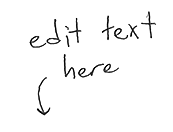
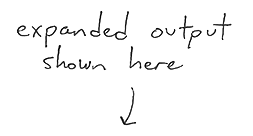
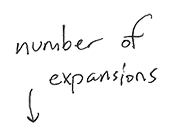
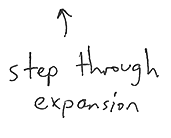
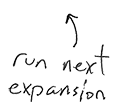
You can interactively edit the text on the left, and it will automatically expand the code and display the output on the right. A big red message will appear if there are any errors. You can open the stepper to watch how the code is expanded, which will be especially useful in later tutorials.
Below an editor instance, there may be links which change the code when clicked. For example, click here and see how the above code changes. Press "revert" to restore the original code.
When you want to make large changes to or share a macro, you should work in the sweet.js editor which is better for that.
Let's Get Started
Macros are created with the macro keyword. You give it a name and a list of rules for pattern matching.
Macro names can contain any keyword, identifier, or punctuator. A punctuator is a symbol like one of these: + - * & ^ % # and more. The only invalid symbols are [ ] ( ) { } which are considered
delimiters.
This macro only has 1 rule and it binds the first element to $x. It runs the pattern matching on syntax that follows the macro name. When you prefix an identifier with $, it captures the element that is matched and you can use it within the template to output whatever was matched. Otherwise, it matches tokens literally like { or } and anything else you throw at it.
Without the $, the macro would match the identifer literally. Go ahead, change $x to x in the macro above (type it yourself or click here). You'll notice that there's a match error. If you want to reset the code in the example, just click "revert" and it'll work again.
However, if we use the macro with a literal x, it works (click here to try)! But change x to anything else and it fails. It's literally matching x unless we use $x which makes it a pattern variable.
For fun, try a few other macros:
Multiple Patterns
Next, let's try adding some more rules and patterns:
Now this is interesting. We can emit different code based on which patterns matched. The first rule matches the token => and then binds whatever comes after it. foo => 5 correctly matched this pattern and emitted 5 + 'rule1'. The second rule strips the brackets, and the last catches whatever.
The => happens to be parsed as a single token because ES6 fat arrow functions use it. But any list of tokens would work, as it will match the full list of tokens, so it could have been =*> (try it!).
Order of the rules matters. This is a basic principle of pattern matching that you need to learn. It matches top-down, so more specific patterns need to be above less specific ones. For example, [$x] is more specific than $x, and if you switch the order of them foo [bar] matches the less specific pattern which doesn't strip the brackets (try it!).
Pattern Classes
When you use a pattern variable like $x, it matches anything in that place, whether it's a string, array expression, or whatever. What if you wanted to restrict the type of thing it matches?
You can specify a specific parse class that the variable should bind to. For example $x:ident only matches identifiers. There are 3 available classes:
expr- an expressionident- an identiferlit- a literal
You may be wondering what's the point of the expr class, since an expression could be anything. By default, sweet.js is not greedy. It will find the minimal syntax that matches a pattern. If you tried to match $x with bar(), $x would only be bound to the identifier bar. However, if you force it to be an expression, $x:expr will bind to the whole expression bar().
Pattern classes are also useful for better errors; if you have restricted the pattern to match exactly what you want, you'll get good match errors when something's wrong.
3 and "string" matched as lit, and bar matched as ident. An identifer is any valid JavaScript variable name, and a literal is any constant number or string.
The array matched as an expression, which is correct. However, what's up with baz()? As mentioned before, sweet.js is not greedy, and it matches just baz instead. Especially in this case, since we have a pattern $x:ident which is higher precedence than $x:expr, which explicitly says to just match the identifier baz. Even if we didn't use classes, we would have this problem (try for yourself!).
If we really want to match the whole expression, we need to use $x:expr and it needs to be above other rules (try it!). At this point, it doesn't really make sense to have any rules below it, since $x:expr will match identifiers and literals as well.
If you ever really want to match a full expression, you should always use the expr class on pattern variables.
Recursive Macros and let
Macros expand recursively, which means sweet.js expands the code again after your macro is run. You will find this behavior very useful in more advanced macros that use several expansion steps to transform code. This lets you match one rule, and emit code to run the macro again to match a different rule. You will see this more later in the advanced tutorials.
One of the most useful things about macros is overriding existing keywords to extend functionality. For example, you could implement a var macro which overrides the builtin var and add ES6 destructuring. Of course, if destructuring is not used, you simply expand to the original var statement.
This poses a problem though: you need to emit code that does not recursively expand your macro. This is possible by defining your macro with the let form like this: let foo = macro { ... }. Now foo in your expanded code will reference whatever foo was outside of your macro, so it won't be expanded. If you were making a var macro, any var that you emit will be the builtin var.
Click here to change the above example into a let macro.
Repeated Patterns
Repeated patterns allow you to capture multiple instances of a pattern at a time. This comes up all time when matching syntax. You add an ellipses, ..., to match repeats of a pattern.
A basic example: rule { ($name ...) } => { $name ... }. This matches all the syntax within the parentheses, and strips the parentheses in the output.
A repeated pattern matches 0 or more times, so you can't use it enforce the existance of a pattern. In this sense, it will always match, even if the match is nothing.
macro basic {
rule { { $x (,) ... } } => {
wrapped($x (,) ...);
}
}
basic {} // expands to wrapped()
basic { x, y, z } // expands to wrapped(x, y, z)
To make repeated patterns more useful, sweet.js lets you specify a separator which is a token that separates the patterns. For example, rule { $name (,) ... } => { $name (,) ... } says that a comma should exist between matches, and emits the comma with the repeated names. You can drop the comma when emitting code (just use $name ...) and it would only emit the list of names, stripping the comma off. It's very common to separate elements with a comma in JavaScript (think function args, array elements, etc).
Finally, to actually specify a complex pattern you need to use pattern groups. The ellipses only works on the single match variable preceding it, so you need to "group" a pattern into a single element. This is how you do that: rule { $($name = $init) (,) ... } => { $name ... }. Note the extra $() which creates a pattern group. That macro would match syntax like x = 5, y = 6, z = 7 and emit x y z. You can use pattern groups and separators optionally when matching and when emitting code, allowing you to transform repeated patterns into any other repeated pattern that you want.
Hopefully this will make more sense by playing around with it some. Here are some macros for you to fiddle with:
- basic - a simple repeated pattern
- function - simple function tracing
- var - var with single-element destructuring
- nested - nested repetitions!
All of these examples are intentionally simplistic to make it easy to play with. The var macro, for example, breaks var because you can't use the builtin var like normal. In future tutorials we will dive into much more complicated macros that account for things like that.
Repeated patterns are useful, but if you want more control over the patterns that are matched it's common to use recursive macros instead. This lets you do things like force matching on 1 or more, capture multiple different patterns, and more. Again, more to come in the next tutorial!
Hygiene
I can't not talk about hygiene here, although this usually doesn't affect how you write macros. In fact, that's the point of hygiene: it all works automatically so you don't have to worry about name collisions!
All macros in sweet.js are fully hygienic, which means that identifiers always reference the correct thing. If a macro creates a new variable (like using var), it will only be available within the macro's body. It will not collide with another variable of the same name in the code that uses the macro. By default, you can't introduce new variables into an unintended scope. You can do this intentionally with a bit of work, and we'll cover that in future tutorials.
In the above example, The first 2 cases create 2 different variables because the macro itself created an x which is different than the x I made with var. In the last 2 cases, both reference the same y because I passed it in to the macro.
Hygienic renaming is the reason you see a variable like foo renamed to 'foo$1234'. sweet.js ensures that each variable is referencing the correct thing. It must rename all variables for reasons explain in this post. Unfortunately that means all your identifiers become a little ugly, but if you pass the -r or "readable names" options to the sweet.js compiler, it will clean that up and most of it will be pretty again. That only works on ES5 code right now, which is why it's not on by default.
Using the sweet.js Compiler
That's it for the first tutorial. Now you just need to learn how to integrate sweet.js with your own projects.
You can install sweet.js with this simple npm command: npm install -g sweet.js. Now the compiler sjs should be available from the command line. Run it without any arguments to see the various options. These are a few important ones:
- -o The name of the output file. Without this it will print to stdout.
- -c Generate a source map beside the output file specificed with
-o. Code that uses sweet.js macros are easily debuggable like normal! - -m a comma-delimited list of modules to import. it basically resolve these names against node and just includes all macros from the file.
- -r Use readable names when renaming variables. This removes most of the
$1234suffixes due to hygienic renaming, but for now it's only works on ES5 code.
So if you wanted to compile a file that uses macros named foo.js and generate sourcemaps, you would run sjs -c -o foo.built.js foo.js. You can use a different file extension like .sjs if you want.
I recommend the source-map-support node module when running in node which automatically translates error messages using sourcemaps. All you have to do is add require('source-map-support').install() at the top of the file.
Grunt
Eventually you'll want to integrate this with a build process like Grunt. A grunt-sweet.js task is available which makes a lot of this easier, and even automatically adds source-map-support support to your files under node (if configured to do so).
Once you have grunt installed (see Getting Started), you should configure it to compile all your files with sweet.js. Install the grunt plugin with npm install grunt-sweet.js --save-dev, and write a Gruntfile.js that mimicks my example for a sweet.js projects.
That example Gruntfile.js assumes you have all your JavaScript in a directory named src. It will build everything in there into another directory build. If you call grunt watch, it will compile any file that changes in src. You should run your app from the build directory. The options for the sweetjs task are similar to the CLI tool; read the README for more information.
You can tweak that setup to your liking; that's how I prefer it. Client-side JavaScript is located in different locations but the build process is the same.
Gulp/Makefile/etc
Integration with the gulp build system exists too. You want the gulp-sweetjs plugin. I haven't used gulp yet so I can't say much about it, but it should be pretty up-to-date. Also feel free to combine sjs with a Makefile for a quick solution, if that's your thing!
End of Part I
That covers the basics of writing macros with sweet.js. There is still a lot to cover and I will dive much deeper in the next tutorial, which I will release in a week or two. Follow my blog to see when that comes out. I am also speaking at MountainWestJS about macros March 17-18th so let me know if you'll be there!
(Thanks to Tim Disney, Nate Faubion, Dave Herman, and other who reviewed this)
 JAMES LONG
JAMES LONG